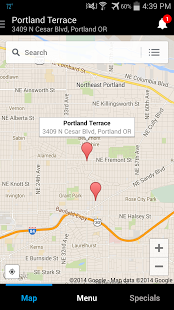BUZZtheBar 4.24
Free Version
Publisher Description
Preo is the easiest way to order, pay and tip right from your mobile phone. Simply store your credit card, choose your menu items, and place the order! Our system will automatically notify you when your order is ready. It’s that easy!
PREO FOR BARS:
Stop fighting through a crowd of people just to get the bartenders' attention. Use Preo to quickly order your drinks without waiting for service. Pay and Tip right from your phone, so you don’t have to worry about tabs or leaving your card behind.
PREO FOR CLUBS:
Don’t let loud music prevent you from ordering the right drink. With Preo, you can order with your phone so you don’t have to worry about yelling to place your order. Just store your credit card in the app and pay for drinks without the hassle of waiting.
PREO FOR COFFEE SHOPS:
Everyone has their morning routine. What if yours could save you time? Order using Preo and your coffee will be waiting for you on your way to that important meeting. Using Preo, waiting in line at your favorite coffee shop, is a thing of the past.
About BUZZtheBar
BUZZtheBar is a free app for Android published in the Other list of apps, part of Home & Hobby.
The company that develops BUZZtheBar is BUZZtheBar. The latest version released by its developer is 4.24. This app was rated by 1 users of our site and has an average rating of 5.0.
To install BUZZtheBar on your Android device, just click the green Continue To App button above to start the installation process. The app is listed on our website since 2014-09-08 and was downloaded 4 times. We have already checked if the download link is safe, however for your own protection we recommend that you scan the downloaded app with your antivirus. Your antivirus may detect the BUZZtheBar as malware as malware if the download link to com.btbapp.client is broken.
How to install BUZZtheBar on your Android device:
- Click on the Continue To App button on our website. This will redirect you to Google Play.
- Once the BUZZtheBar is shown in the Google Play listing of your Android device, you can start its download and installation. Tap on the Install button located below the search bar and to the right of the app icon.
- A pop-up window with the permissions required by BUZZtheBar will be shown. Click on Accept to continue the process.
- BUZZtheBar will be downloaded onto your device, displaying a progress. Once the download completes, the installation will start and you'll get a notification after the installation is finished.